Smart functions & easy to use
The app makes programming of automation available for everyone. Just select a trigger and an action.
It's as easy as that!
-
Triggers (If)
*When wheather changes
*When location changes
*Timer / Schedule
*When device status changes
-
Actions (Then)
*Control Device
*Trigger smart Scene
*Send notification
*Delay an action
-
Explanation
Choose a trigger in the app and then add an action to create an automation.
See the examples below
-
Trigger
Schedule - 22:00
-
Action
Smart Scene - All lamps - Turn Off
-
Explanation
All lamps will turn off att 22:00 / 10PM.
-
Trigger
When device status change - Temperature sensor - temperature below +4 degrees.
-
Action
Run device - Smartplug Heater Livingroom - Turn on.
-
Explanation
When the temperature in the house is below 4 degrees, a smartplug is triggered to start a heater to raise the temperature.
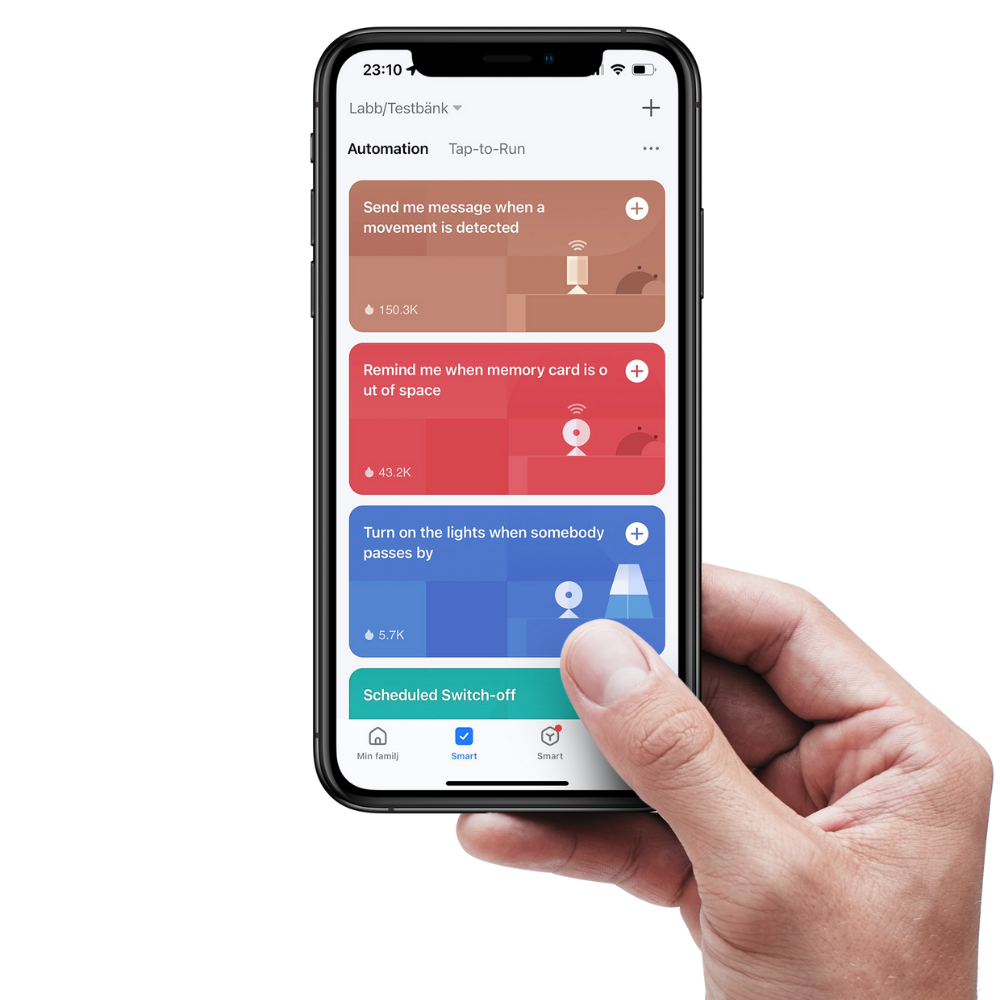
Be smart, work less
Let the app do the job for you with automations. You can for example use the geofencing function to turn off all the lights when you leave. And then have it light them up when you get back home.
The app comes with a bunch of pre-configured automations that you can implement in your system with one click.
About the app
The app is developed as a Tuya-platform app. That makes it compatible with 8.400 brands over 500.000 products. Smart Life is powered by AWS (Amazon Web Services) wich gives us a 99.98% uptime for the services so you never have to worry about downtime on your smart home system.
The app is being updated several times per month to give access to new and better functions, compatibility with more products/third party services and to quickly handle potential bugs that might occur. Inside the app you have a function to report any requests for development or reports of bugs.

